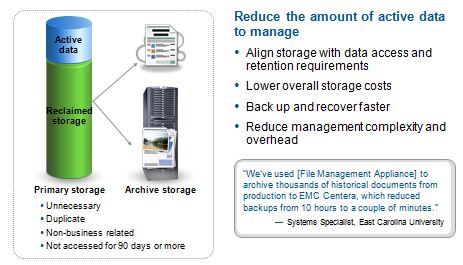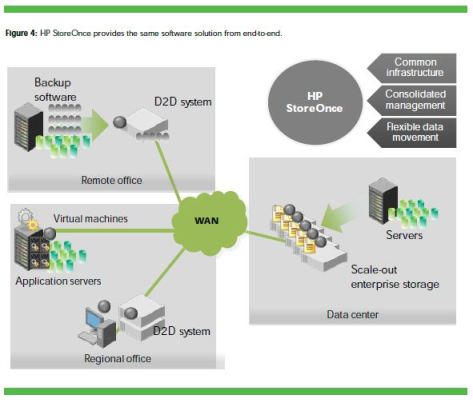Yes, Yes, I have been inactive for almost 2 months. There were many things I had to do to put my business back into shape again, and hence my lack of activities in my blog.
Yes, Yes, I have a lot of catching up to do, but first I would like to report that one of the more prominent web hosting companies (many of who frequently brand themselves as “Cloud” companies) in Malaysia have been hacked.
I got the news at about 8.00am on September 28th morning and I was in Bangalore, India. Friend of mine buzzed me on Facebook Messenger, and shared with me the following:
Thursday, September 27, 2012 1:46 AM Date: 27th Sep 2012 Time: 6.01PM GMT +0800 We have an intrusion incident that happened early this morning around 12midnight of 27th September 2012. About 50 customers’ Virtual Machines hosted on our CLOUD were deleted from the cloud server. When we spotted the abnormal behavior, we managed to stop the intruder from causing more damages to our system. From our initial investigation, we suspect one of our employees who will leave the company at this month end logged into one of our control panels and deleted some Virtual Machines. The backup was terminated at the same time when the Virtual Machines were deleted. At this point of time, our team is working relentlessly on restoring the affected virtual machines and customer data. In the mean time, my COO is lodging a police report and my manager is lodging a report to MyCERT while I am writing this email. We are truly sorry about the whole incident as it has caused a great deal of inconvenience to our customers and their end customers as well. Please also be rest assured that our CLOUD is truly secured; this incident was not a successful hacking attempt but rather sabotage via an ordinary login. Detailed investigation reports will be compiled and sent to our customers. Sincerely, Chan Kee Siak Founder and CEO =================================== Summary / History of issues: =================================== 27th Sep 2012, 1.00am: - We detected several virtual machines on the cloud were throwing warning signals. - Technical Managers were immediately informed. 01.30am: - We found out that an intruder was attempting to delete some of the virtual machines on our CLOUD cluster. - The intruder was using a valid login to access our CLOUD control panel. - COO was informed, signed in to co-ordinate. - The access of the intruder has been disabled to prevent further damage. - We posted an announcement at: https://support.exabytes.com.my/News/2248/c...aintenance.aspx 02.00am: - CEO was informed. - We found out that the intruder was using the login ID and password which belonged to one of the staff members whom we had recently sent out termination notice. The last working day of this staff was end of this month. - Around 50++ Virtual Machines / VPS were affected. - We started to inform affected customers. 02.30am: - Rebuild and restoration of virtual machines began. 10.00am: - Some Virtual Machines were Restored. The rest were still pending, on going. - For Virtual machines without extra R1Soft Backup, we have recreated blank virtual machines with Operating System. 12:30pm: - Attempted to recover the deleted backup on the CLOUD Backup server via data recovery tool. No guarantee and no ETA yet, we were doing our very best. 5.39pm: - 80% of virtual machines were recreated. However, some were without the latest backup of data. - Our engineers were attempting to recover the Cloud Backup Hard Drive with the use of recovery tool. However, as the size was huge, it might take few more hours. Damage: - The CLOUD Accounts, Virtual Machines and CLOUD Backup of affected clients were deleted. Only client with additional R1Soft backup still has the recent backup. ================================= Date: 27th September 2012 Time: 1:55 AM GMT+8 Maintenance Details: We have been alert by our monitoring system that certain Cloud VM has been found to be inaccessible. Our senior admin engineers are now working to resolve the issues. Maintenance effect: VMs affected isolated under MY-CLOUD-02 Zone. We regret for any inconveniences caused. Best regards, Support team ------------------ Technical Support Department.